Use the Eventlink App to Get Real Time Monrovia Athletic Updates
By Jon Regashus | Aug 6, 2025 3:04 PM

Monrovia uses the Eventlink app to bring your student-athlete's schedule to your fingertips. Benefits include up-to-the-minute schedules and calendars, season passes and ticketing, and text/email notifications. Here are the steps for an up-to-date and accurate app experience. 1.) Install the EventLink app on your mobile device via the iPhone App Store or the Google Play Store. You can also access EventLink on a desktop computer at www.eventlink.com 2.) Open the app and select "Create an Account." 3.) Select "Find My Schools" and search for "Monrovia Jr-Sr High School." Use this for both Monrovia High School and Monrovia Middle School. Click on the plus button inside the circle to add it to "My Schools" and click the green "Save" button in the lower right corner. 4.) Create your profile by entering your name, time zone, and creating a username and password. Click on "add contacts" and enter your email. (You can also add a phone number if you would like to enable text message notifications.) 5.) You will receive an account activation link through email. (You will also receive an activation link by text if you entered that as a contact option.) 6.) Log back into EventLink and select "Manage Calendars." 7.) Select the schedules you would like to view on the app (note there are separate choices for practices and games) and select "Save." 8.) After EventLink refreshes, you can view the calendars you have opted into. 9.) There is a "Tickets" tab at the bottom. If you have purchased a Season Pass or tickets to a game you will find them there in the app.

 X
Facebook
X
Facebook